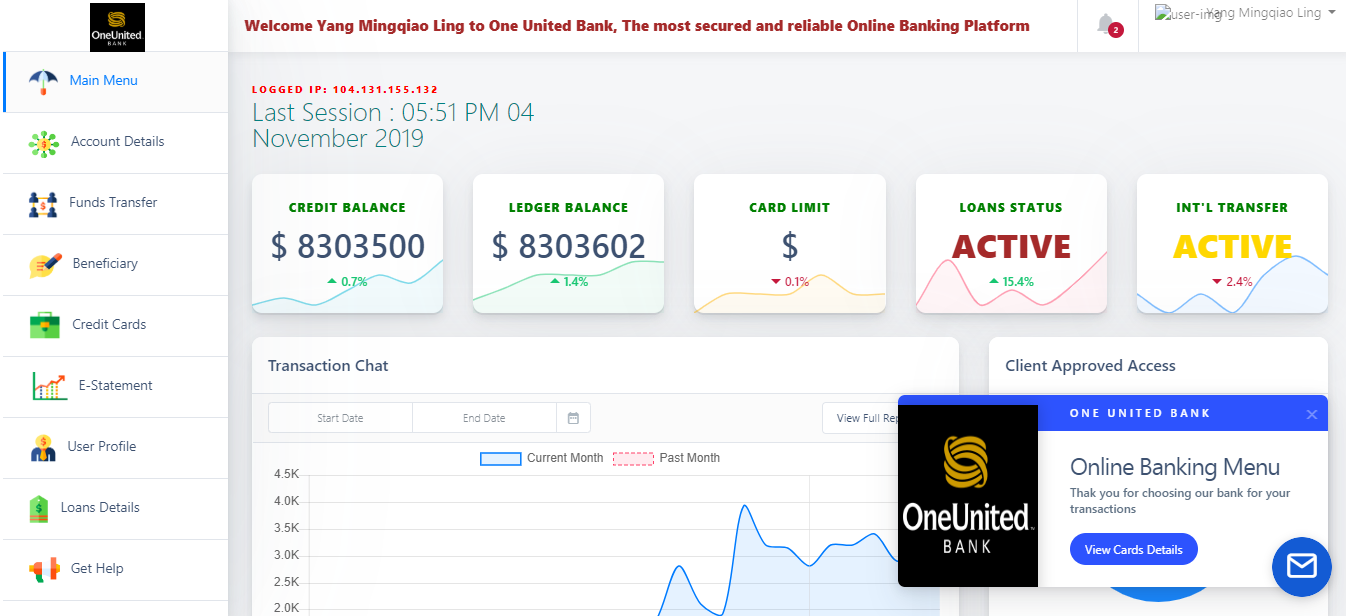
One United Bank Script is a fully automated PHP script that handles banking transactions. Whether you’re an experience developer in search of best online banking script, a part-time web designer who just can’t get consistent sales with your existing online banking script or maybe a newbie with no experience and a lot of desire, to setup your online banking website. You have got the power to pull six-figure profit off the Internet now.
One United Bank script, is online banking web application that ensures a registered user to enjoy banking online, it is a web application where user can transfer money to other users and can have a close watch on all your transactions.
Customers Login URL: https://bit.ly/2NgMBUk
User ID: Yang2017
Password: 12345
Pin: 12345
Valid Transfer Account Number: 2575845937
Admin Login URL: https://bit.ly/2PKwsIg
Username: admin
Password: Contact us For Access
Detailed Description:
The script package contains:
– A Responsible Banking Home Page
– An Admin Portal (This controls and monitors the activity of each account created.)
– A User Panel
– SQL Database File
The features include
– Ability to create, edit, and delete accounts
– A state-of-the-art design that meets the banking standards
– All the pages are fully responsible, which means it automatically adjusts to all screen sizes
– It has credit, debit, disable, dormancy and closure options.
– Has a customized email template alerts in the case of crediting, debiting and transfers made.
– Uploading of user image
– Creating a credit and debit history for an account
– Records the number of times a user signs in and IP address.
– Successful transfer of funds.
– Internal messaging and ticketing system.
– SEO optimization (optional)
– Unlimited number of accounts
– SMS notification for all level of transaction (optional)
The Project is Coded In Languages:
– PHP
– MySQL
– HTML5
– CSS
– Bootstrap
– jQuery
Database Location Folder: /accounts/db
Download Type: Zip file
PHP Version: 5.6
Download Size: 30MB
Status Tested and working perfectly on WAMP Server
…………………………………………………………………
How to install Capital One Bank
Step 1: Download the file
Step 2: Unzip the file
Step 3 : Unload the file to a server
Step 4: Create a database
Step 5: Create a database user
Add the database user you created to the database you also created and grant all privileges.
Go to phpMyAdmin and import your script database file to your database (the file will be found in the accounts > db folder in the file you unzipped)
Edit your configuration to /obs/accounts/db/index.php to your server information (edit database name, database user and database password)
Use your web browser to locate the site.
Although we have done a thorough scan on all files on our website, we still insist you perform a personal scan on every file downloaded from the internet with an updated antivirus.
Enjoy…